
You will agree with me that the more your beautiful house becomes popular the more it attracts thieves. The same is your website. The more the world gets to know your website, the more attackers will try to hack it. So you should be ready to fight attackers. The following security tips will help you protect your website against website attacks.

Use Domain Privacy Protection
Every domain has its owner’s information publicly attached to it on the WHOIS database. This is because the Internet Corporation for Assigned Names and Numbers (ICANN) requires that name, email address, phone number, and even the house address of domain owners be made publicly available through the “WHOIS” directories.
That policy makes it easy for spammers, direct marketers, identity thieves, and other attackers to get access to that personal information. For security reasons, most people don’t want such personal information available to the public. That is the reason Domain Privacy Protection is important. Domain Privacy Protection is a service that domain hosting providers offer to hide the personal contact information of domain owners from the public WHOIS database and replace it with their generic contact information instead. For security reasons, might be necessary to opt for Domain Privacy Protection when registering your domain. You can use this link to check if your domain is protected publicly –https://whois.domaintools.com/
Importance of using domain privacy protection
Domain Privacy Protection will protect you against the following attacks:
- Spam and other unsolicited emails
- Unwanted phone calls and postal mail
- Identity theft
- Fraudulent domain transfers
- Competitors being able to look up which domains you own
- Harm to your domain’s reputation by scanning Malware and monitoring SEO blacklists.
Use SSL Certificate
Secure Socket Layer (SSL) is a protocol used to encrypt sensitive information sent across the internet and other networks to keep them safe from unauthorized people. The use of SSL is important because before information gets to its destination, it passes through several computers. Any computer in between the source and the destination computer can see all the information sent. This including sensitive information such as credit card numbers, usernames, passwords, and other sensitive information if it is not encrypted with an SSL.
Websites implement SLL technology by using SSL certificates. All communications between websites that use SSL certificates are encrypted between them and their users. It becomes unreadable to everyone except them. This serves as protection against attackers, identity thieves, and other malicious internet users. It is therefore advisable for you to use an SSL certificate for all your websites. Websites that are not using SSL certificates do not have a padlock at the beginning of their URL.
Delete Unused Themes and Plugins
Software developers at times make mistakes that make the software vulnerable to website attacks. Attackers always scan installed software for such vulnerabilities. The more themes and plugins you use, the more it makes your website vulnerable. Most of the time, updates are released for plugins and themes when a vulnerability is sighted. This means your site can be hacked before an update is a release. Deleting unused themes and plugins minimizes the probability of being hacked.
Fight Website Attacks Through Regularly Plugins Update
One of the primary causes of website attacks is outdated software. Outdated themes and plugins can contribute to website attacks. As of 2013, it was reported that 30,000 websites were being hacked each day (Source Forbes). It is important for us to pay close attention to everything that can make our websites prone to website attacks. One of the ways to protect your site against website attacks is to ensure that all themes and plugins on your website are always updated. If you use a content management system such as WordPress, you can set your themes and plugins to update automatically. This will help protect your website against attacks that originate from outdated software.
Fight Website Attacks By Using Website Security Firewall
A firewall is software or device used to filter both incoming and outgoing connections. It helps protect websites against malicious online traffics. It protects you against worms, viruses, and malware. Attackers’ IP addresses can also be blocked using a website security firewall. There are a lot of Website Firewalls available to choose from. For WordPress users, they can opt for Wordfence. It is one of the best security plugins you can use.
Fight Website Attacks By Using Strong Password
Records at haveibeenpwned.com show that, at the time of writing this post, 613,584,246 real-world passwords have been exposed in data breaches. This is because most attackers hunt for user credentials. Password attack is one of the most used attacks today. To secure your website against this attack, it is important to use a secure password. The fact is short passwords are easy to crack. The longer your password, the longer it takes for an attacker to crack. Never use your name, date of birth, or phone number as a password. It is also not advisable to use that of your close relative like your loved one.
A strong password should not be less than eight (8) characters and should include upper and lower case letters, numbers, and symbols. For better security, it is good not to use anything you post on social media for a password. To check if you are using a strong password, use this website –https://howsecureismypassword.net/
You can also use this website to check if your email, website, or password has not been hacked – https://haveibeenpwned.com/
Never Access Your Website With Open Network Nor Public Network
An Open Wi-Fi is a Wi-Fi that is not protected with any password, and public Wi-Fi is the type of Wi-Fi used at restaurants and public places for customers. It is very dangerous to use open Wi-Fi to access your website backend. This is because data transferred over open Wi-Fi is not encrypted. This makes it easy for attackers to steal your credentials. Also, public Wi-Fi networks are managed by organizations you do not know. Apart from that, attackers can set up a Wi-Fi network that is similar to a particular public Wi-Fi. That attack is called an Evil twin attack. Accessing your website backend with public Wi-Fi is a dangerous decision to make. It is advisable never to access your website backend with open Wi-Fi nor public Wi-Fi. In addition, always ensure the router of your network uses WPA encryptions rather than WEP.
Use A Good VPN
Whenever you go online, you leave certain traces that can be used to trace you by spies and attackers. That information includes your IP address, geographical location, websites you visit, the time you were online, and the device you used. Using a VPN(Virtual Private Network) gives you privacy over the internet.
VPN encrypts all your data including anything that can be used to track you. VPN connections are end-to-end encrypted. This means that you have complete privacy online. Even if an attacker manages to get access to your data, it will be useless to him. For better online protection it is advisable to always use VPN. This will definitely protect your website from being hacked. We recommend you use either NordVPN or Surfshark.
Use Antivirus Software
Antivirus software is security protection software that protects computer systems against malicious software. It protects them against viruses, worms, rootkits, Trojan horses, Keyloggers, and other malicious software. It has the ability to detect known as well as many new threats via heuristic technologies. Since you use a computer to access the backend of your website, it is important to protect it against website attacks using antivirus software.
Prepare for Website Attacks Through Regular Backup
Sometimes things without control can cause data loss. For example installation of a new plugin or updating an already existing plugin can cause your website to misbehave. Also changes you make to your website can affect other portions of the site badly. Because of unforeseen occurrences, it is important to regularly backup your data. The best practice is to keep the copies of the backup at different locations. For WordPress users, there are a lot of plugins you can use to back up your site. One of them is Updraft. You can schedule an automatic backup with Updraft.
Visit our Deals page for quality cybersecurity protection tools. You can also protect yourself against cyber-attacks by reading our other post “How To Protect Yourself Against Cyber-Attacks”.
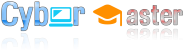


1 Comment
Thanks a lot for sharing this with all folks you really recognise
what you’re talking approximately! Bookmarked.