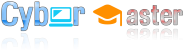Cyber-attacks affect both organizations and individuals. In April 2021 alone, research showed that attackers manage to breach over 1 billion records. Because of the increasing cyber-attacks, it has become critical for everyone to be on guard against cyber-attacks. Performing the following tasks will protect you and your loved ones against cyber-attacks.
Task 1: Use Strong Passwords
Using a strong password can protect you against most online attacks. It is one of the primary cyber-security tips everyone should know. Attackers try to crack passwords to get access to protected accounts and confidential data. Using a strong password can protect you against this kind of cyber-attacks. A strong password should be longer than seven (7) characters and should include upper and lower case letters, numbers, and symbols.
Task 2: Regularly Update Your Software
One of the primary causes of cyber-attacks is outdated software. Outdated software can make systems prone to cyber-attacks. Ransomware attacks are widespread these days. In 2017, it was rank as the major attack vector for both organizations and individuals. One way to mitigate these and other cyber-attacks is to update outdated software on your systems. Both operating systems and software can be set to automatically update themselves. This will help keep an eye on software updates and protect you against cyber-attacks.
Task 3: Use Trusted Anti-Virus Software
Anti-virus (AV) software scans devices for viruses and other malware. To protect yourself against cyber-attacks, it is vital to have updated anti-virus on all your devices. Organizations should do their best to install antiviruses on all their devices and monitor their reports. Action should quickly be taken on devices affected by malware and the sources of the malware. It is advisable to use anti-virus software from trusted vendors and install only one anti-virus on a device.
Task 4: Use Your Mobile Devices Securely
Nowadays, people keep most of their personally identifiable information (PII) on their mobile devices. For example, most people use their mobile phones to take pictures of their families and themselves, store their bank account numbers, receive emails, and keep notes of important information. This has made mobile devices the target of cyber-attacks. To secure your mobile devices against cyber-attacks, it is important to do the following:
- Use a secure password or difficult to guess passcode on your mobile device. Passcodes should not be your date of birth, that of a close relative, bank PIN or easy to guess numbers such as 1234 or 1111.
- Always install applications from Trusted Sources.
- Always ensure your devices operating system and software are updated.
- Only send Personal Identifiable Information through secure channels.
- Avoid accessing your email and other accounts when using open Wi-Fi connection.
- Make good use of Find Device or Find my iPhone to prevent loss of device or theft.
- To prevent loss of data, regularly backups your device by enabling Android Backup & Sync or using iCloud.
Task 5: Use Firewall
A firewall is software or device used to filter both incoming and outgoing connections. This is very useful for protecting oneself against cyber-attacks. Malicious connections from attackers and malware over the internet can be mitigated through the use of a firewall. To prevent attacks on your local network, it is important to activate the built-in firewall of your router. Administrators can prevent certain traffics from entering their network and also determine traffics to allow by configuring the access control list of the firewall. It is very important for organizations to put their core systems behind a firewall especially when they provide services to customers outside their local area network (LAN).
Task 6: Use Two-Factor or Multi-Factor Authentication
Two-factor or multi-factor authentication is additional security measures added to password authentications. When you use two-factor authentication, you will be asked to provide another authentication method after you provide your username and password. Gmail and other email services provide multi-factor authentication. When activated, a code will be sent to your phone after entering your username and password. The code will be requested before you are given access to your account. This protects you from being hacked even when attackers get access to your username and password. It is very good to use two-factor authentication or multi-factor authentication if you really want to protect yourself against cyber-attacks. Additional authentication methods you can use are a Personal Identification Code, another password, or biometric (e.g. fingerprint).
Task 7: Backup Your Data Regularly
At times things without control can cause data loss. These include natural disasters, loss of devices, fire outbreaks, malware infections, and the crashing of storage devices. Because of unforeseen occurrences, it is important to regularly backup your data. The best practice is to keep the copies of the backup at different locations.
Task 8: Involve Yourself in Cyber Security Awareness Trainings
Involving yourself in Cyber Security Awareness training will protect you against cyber-attacks. These training mostly involve phishing attacks which help participants to protect themselves against phishing attacks. Attackers use phishing attacks to trick recipients to provide confidential information, clicking on a malicious link, or opening an attachment that infects their systems with malware. Cybersecurity awareness training will help you to be very cautious when clicking on email attachments or links, revealing information over the phone, and clicking on links provided in flyers. Organizations should provide cybersecurity awareness training to their staff at least once a year. Here are few security tips to remember when it comes to phishing attacks:
- Before you open any email verify the sender. If you don’t know the sender, don’t open it.
- Before you click on any link, hover over it to know where it will lead you. This will help you know whether it is safe to open or not.
- Don’t just trust links from friends because it might be that they’ve been hacked.
- Images can also contain malicious links so be careful when opening it.
Task 9: Never Expose Your Personal Identifiable Information (PII)
What you post on social media can make it easy for cybercriminals to identify or locate you and do you harm. It can also make it easy for them to impersonate you. Personal Identifiable Information (PII) is any information that can be used to identify or locate an individual. It includes information such as your name, address, phone numbers, date of birth, Social Security Number, IP address, location details, place of work, name of spouse, number of children, where you spend holidays, or any other physical or digital identifiable data. Note that attackers can use your PII to trick your friends and love ones to provide confidential information to them. Before you post on social media, think of what attackers can do with the information you are providing. This will protect you and your loved ones from becoming a victim of cyber-attacks.
Task 10: Use of Open Wi-Fi Securely
Open Wi-Fi is Wi-Fi not protected with any password. It is very dangerous to use open Wi-Fi to access your email or other accounts. This is because data transferred over open Wi-Fi is not encrypted. This makes it easy for attackers to steal user credentials. One other important area you should take note of is the use of Wi-Fi encryption methods. It is best to use WPA encryptions rather than WEP.
Task 11: Use Virtual Private Network (VPN)
VPN will protect you against cyber-attacks by encrypting your data and hiding your identity over the internet. It hides your location and creates a private network over the public network for you. VPN connections are end-to-end encrypted. This means that your data will be useless in the hands of an attacker even if he manages to steal it online. We cannot talk about VPNs without talking about NordVPN. It is recommended by most security experts and works on all the major platforms such as Windows, Android, macOS, and Linux. You can also connect a single account to 6 devices including your Phone, Smart-TV, and computers.

You can use the Buy Now link below to purchase NordVPN and use it on all your devices.
You might also be interested in this post “Website Attacks Protection“.